
Play music
When you open the music player, the previously played
track or playlist is displayed. To view the music library,
select
or
Options
>
Music library
and the desired
song list. To start playing the songs in the view, select
Options
>
Play
.
When a song is playing, to change between play and
pause, press
or
.
To stop a song, press
. To rewind or fast forward, press
and hold
or
. To start playing the previous or next
song,
press
or .
To view the currently played song list, select
or
Options
>
Open 'Now playing'
. To save the song list as a
playlist, select
Options
>
Add to track list
, and create a
new playlist, or select a saved playlist.
To adjust the volume, press
or
.
To modify the tone of music playback, select
Options
>
Equaliser
.
To select between random play and normal play mode,
select
Options
>
Random play
. To select whether playing
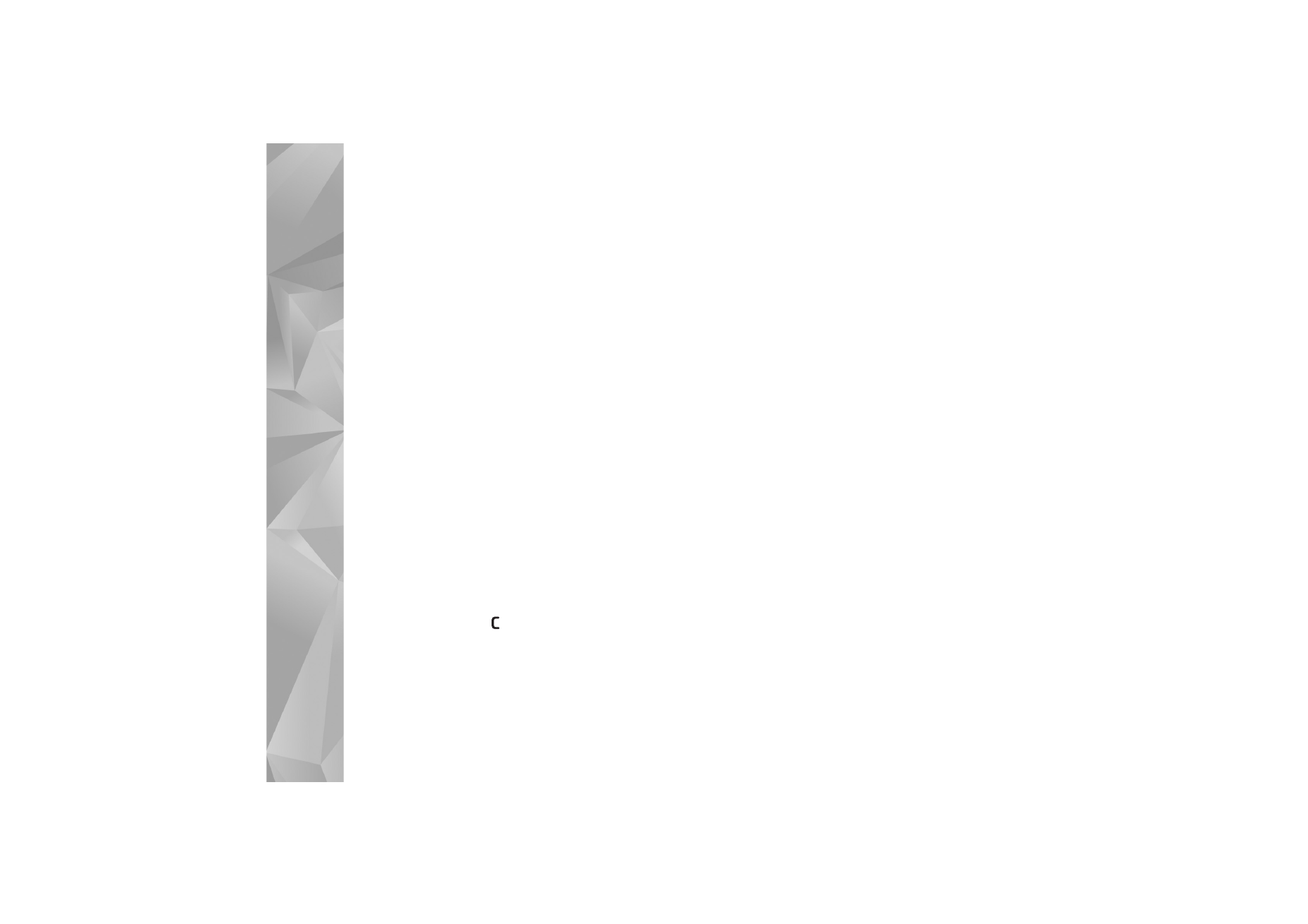
Music player
40
stops at the end of the playlist or restarts from its
beginning, select
Options
>
Loop
.
To open your web bookmarks for downloading music,
select
Options
>
Track downloads
.
To return to the standby mode and leave the music
playing in the background, select
Options
>
Play in
background
.