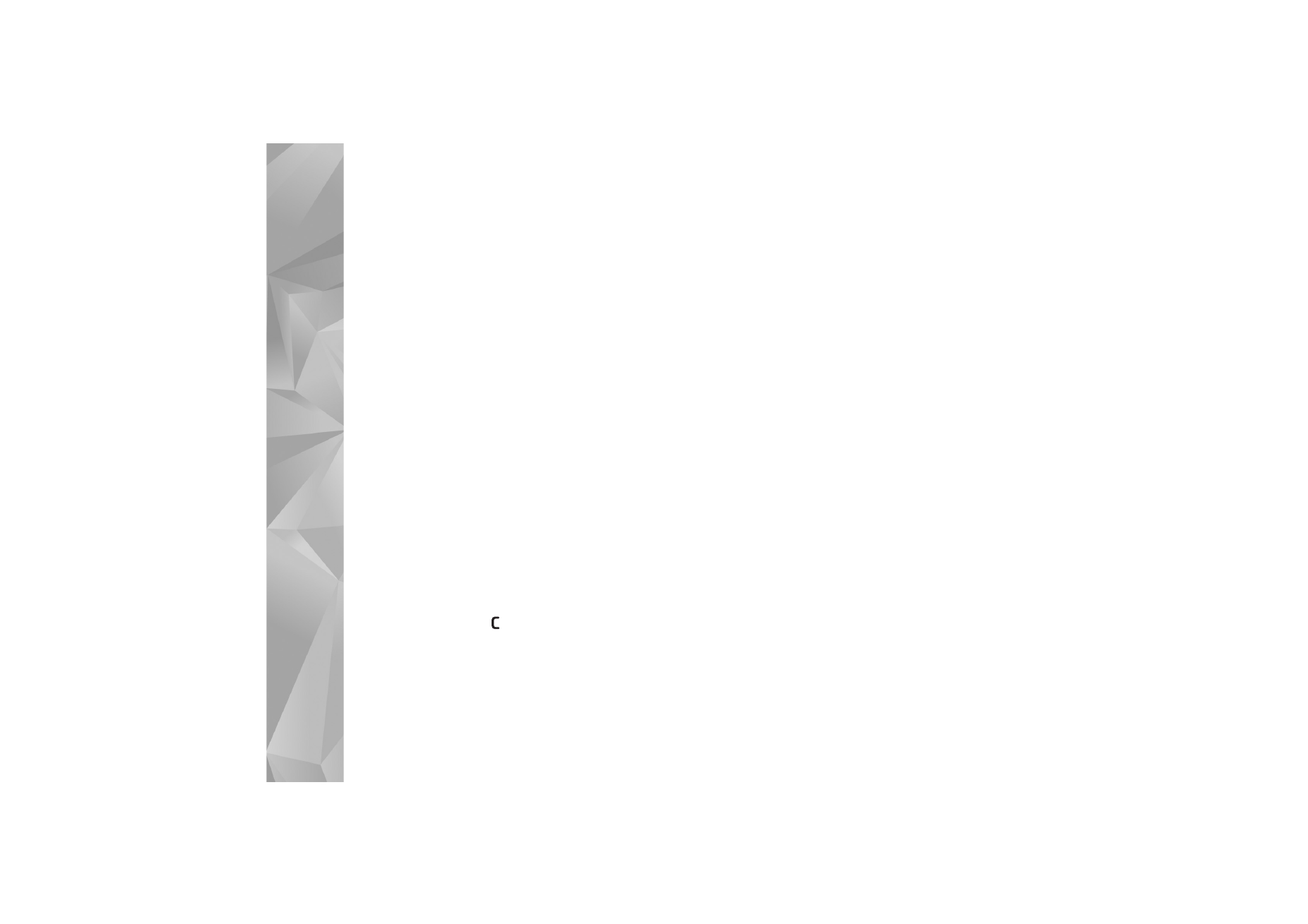
Music library
To view the music library, select
Options
>
Music library
.
All tracks
lists all music. To view sorted songs, select
Albums
,
Artists
,
Genres
, or
Composers
. The album, artist,
genre, and composer information is collected from the ID3
or M4A tags of the song files, if available.
To add songs, albums, artists, genres, or composers to a
playlist, select the items and
Options
>
Add to track list
.
You can create a new playlist or add to an existing one.
To view playlists, select
Track lists
. To create a new
playlist, select
Options
>
New track list
. When viewing a
playlist you have created yourself, to add more songs,
select
Options
>
Add tracks
.
To delete a playlist, press
. Deleting a playlist only
deletes the playlist, not the music files.