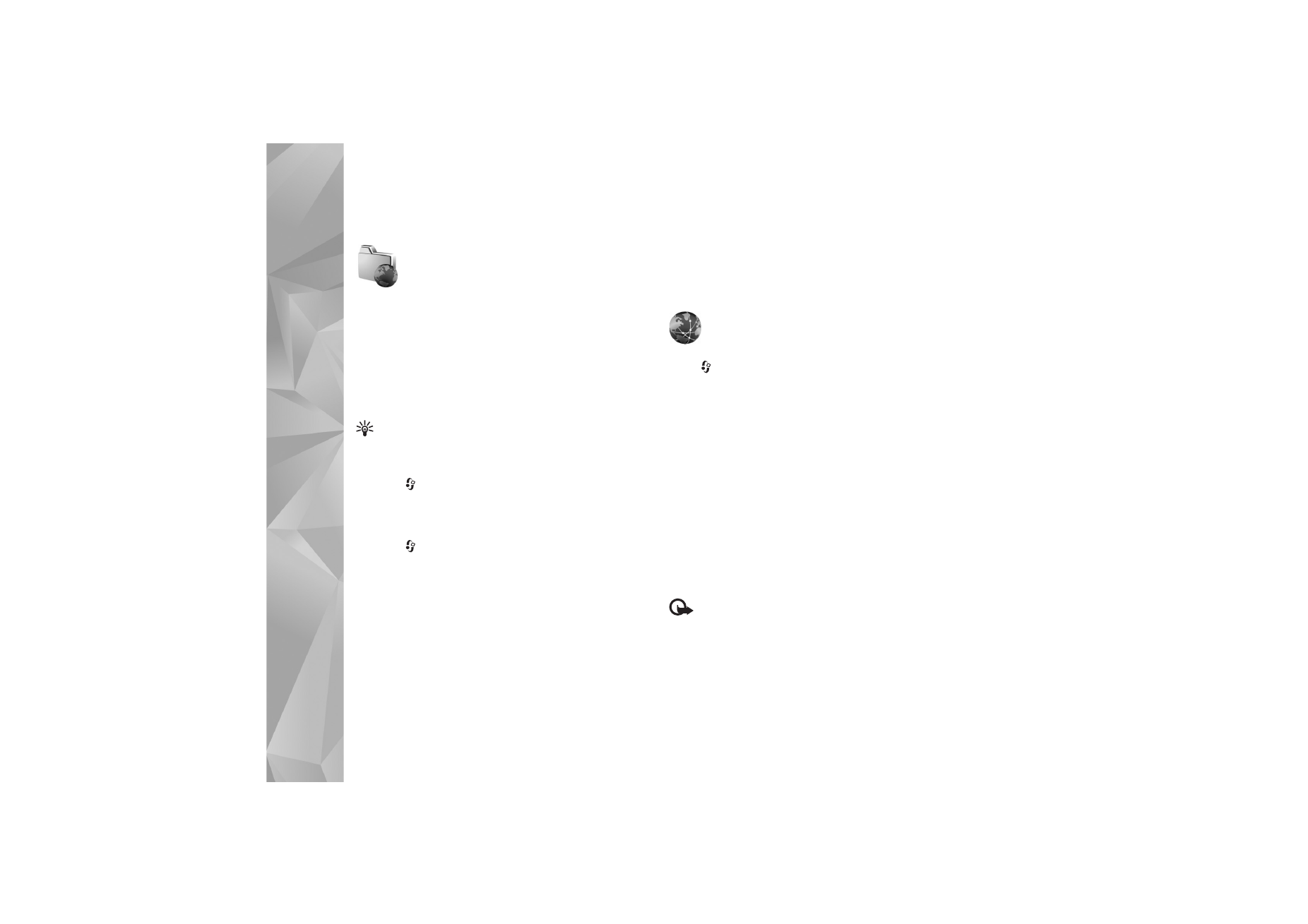
Web access point
To access pages, you need web service settings for the
page that you want to use. You may receive the settings
in a special text message from the service provider that
offers the web page. See ‘Data and settings’, p. 48. For
more information, contact your service provider.
Tip! Settings may be available on the website of a
service provider.
Enter settings manually
1
Press ,
select
Tools
>
Settings
>
Connection
>
Access points
, and define the settings for an access
point. Follow the instructions given to you by your
service provider. See ‘Connection’, p. 113.
2
Press
, and select
Internet
>