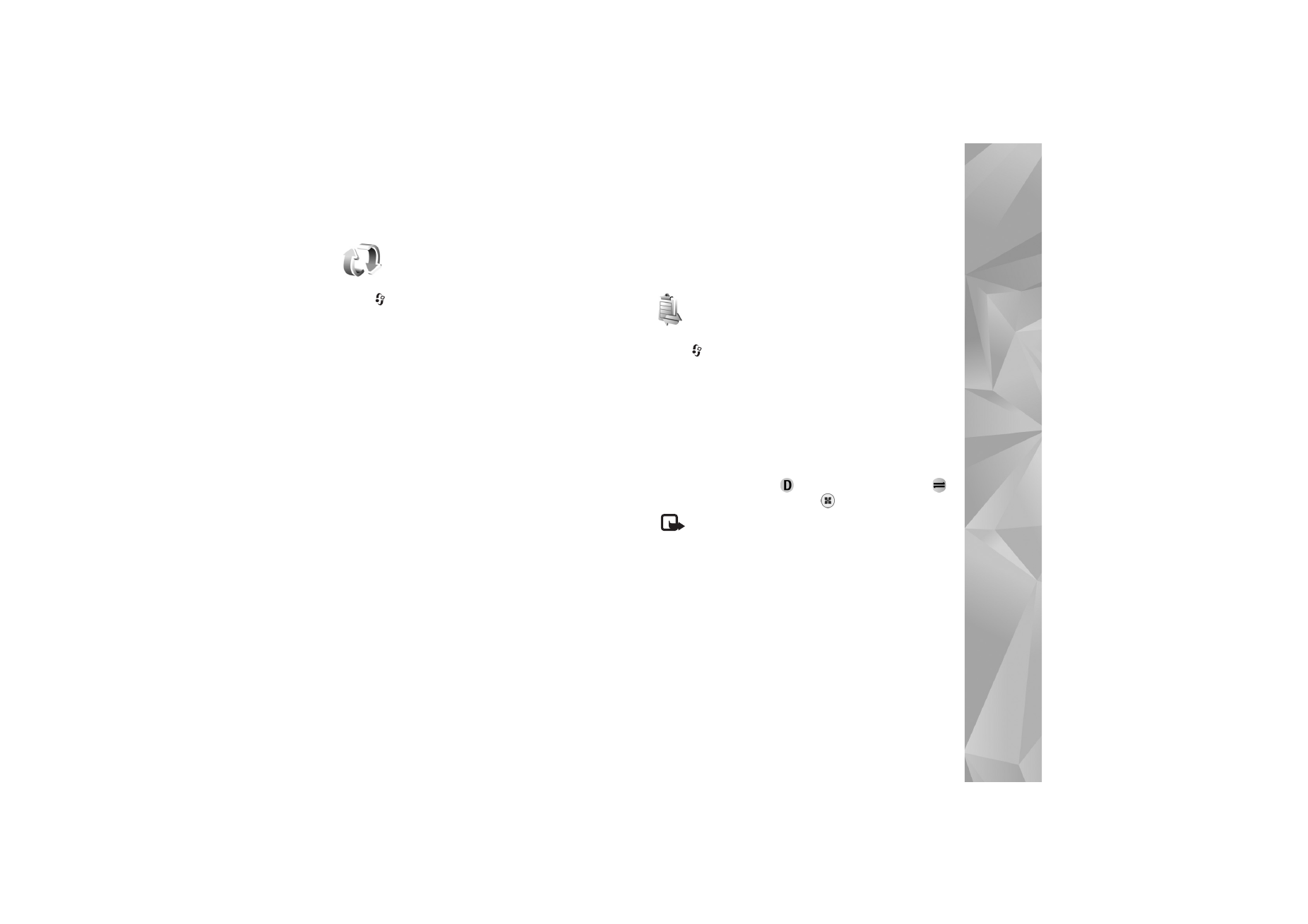
Synchronization
Press ,
and
select
Connect.
>
Sync
.
Sync
enables you
to synchronize your notes, calendar, contacts, or e-mail
with various compatible calendar and address book
applications on a compatible computer or on the internet.
You can also create or edit synchronization settings.
The synchronization application uses SyncML technology
for synchronization. For information on SyncML
compatibility, contact the supplier of the application with
which you want to synchronize your device data.
You may receive synchronization settings in a special text
message. See ‘Data and settings’, p. 48.
Synchronize data
In the
Sync
main view, you can see the different
synchronization profiles.
1
Select a synchronization profile and
Options
>
Synchronise
. The status of the synchronization is
shown on the display.
To cancel synchronization before it finishes, select
Cancel
.
2
You are notified when the synchronization is complete.
Select
Yes
to view the log file showing the
synchronization status and how many entries have
been added, updated, deleted, or discarded (not
synchronized) in your device or on the server.