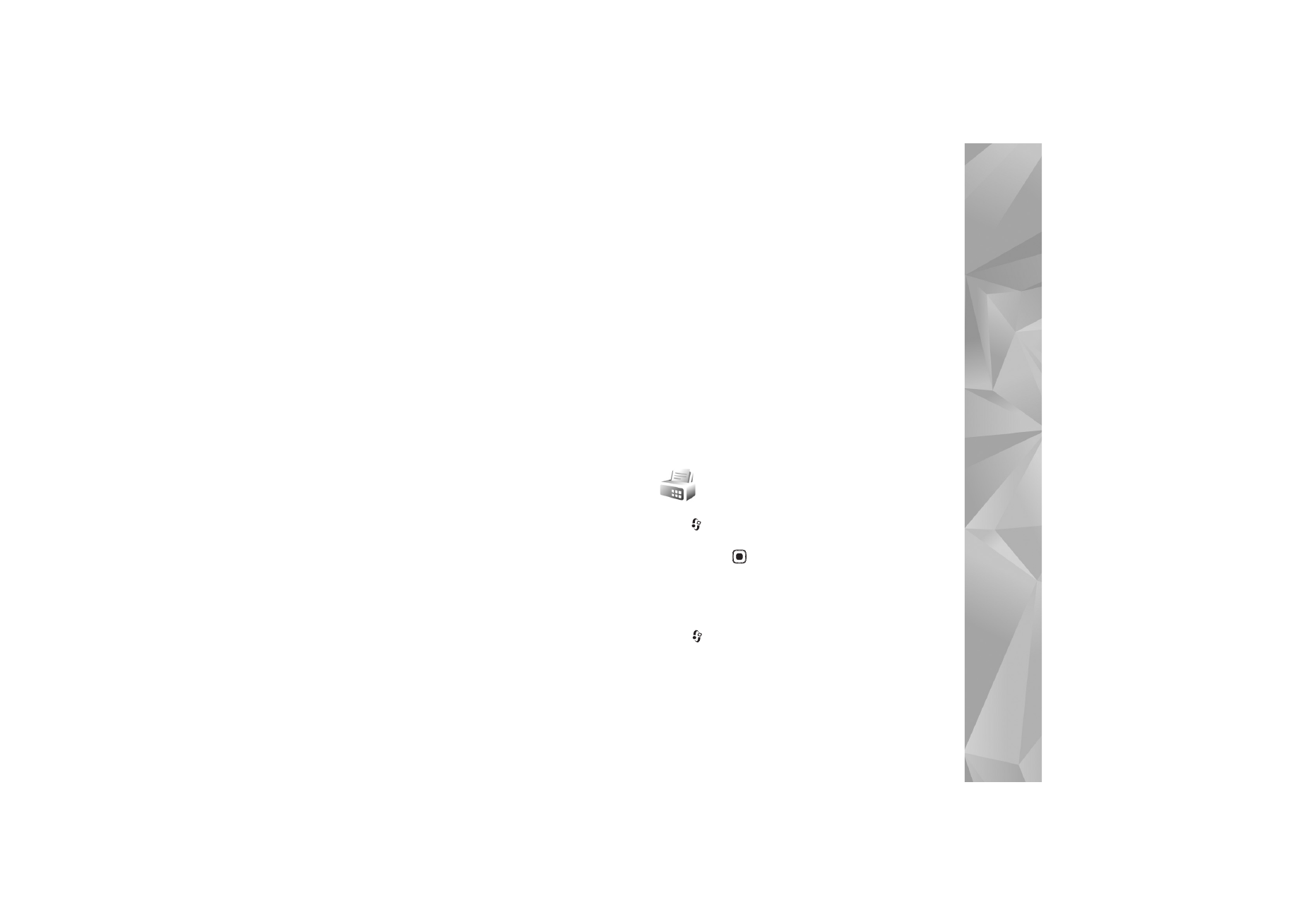
Positioning
Press ,
and
select
Connect.
>
Navigator
or
Landmarks
.

Connectivity
98
The Global Positioning System (GPS) is operated by the
government of the United States, which is solely
responsible for its accuracy and maintenance. The
accuracy of location data can be affected by
adjustments to GPS satellites made by the United States
government and is subject to change with the United
States Department of Defense civil GPS policy and the
Federal Radionavigation Plan. Accuracy can also be
affected by poor satellite geometry. Availability and
quality of GPS signals may be affected by your location,
buildings, natural obstacles, and weather conditions.
The GPS receiver should only be used outdoors to allow
reception of GPS signals.
GPS should only be used as a navigation aid. It should
not be used for precise location measurement and you
should never rely solely on location data from the GPS
receiver for positioning or navigation.
The trip meter has limited accuracy, and rounding errors
may occur. Accuracy can also be affected by availability
and quality of GPS signals.
With
Landmarks
, you can save and view the position
information of specifc locations in your device. With
Navigator
, you can access route guidance information
to a selected destination, position information about
your current location, and traveling information, such as
the approximate distance to the destination and
approximate duration of travel.
Some of the features in
Landmarks
and
Navigator
may
require that you use a compatible GPS receiver.
For more information on
Landmarks
and
Navigator
, see
the Additional applications leaflet for your device at
www.nseries.com/support or your local Nokia website.
Positioning settings
Press ,
and
select
Connect.
>
Position.
.
To use a compatible external GPS receiver with Bluetooth
connectivity, enable
Bluetooth GPS
. The location
information can be used by compatible applications in
your device.