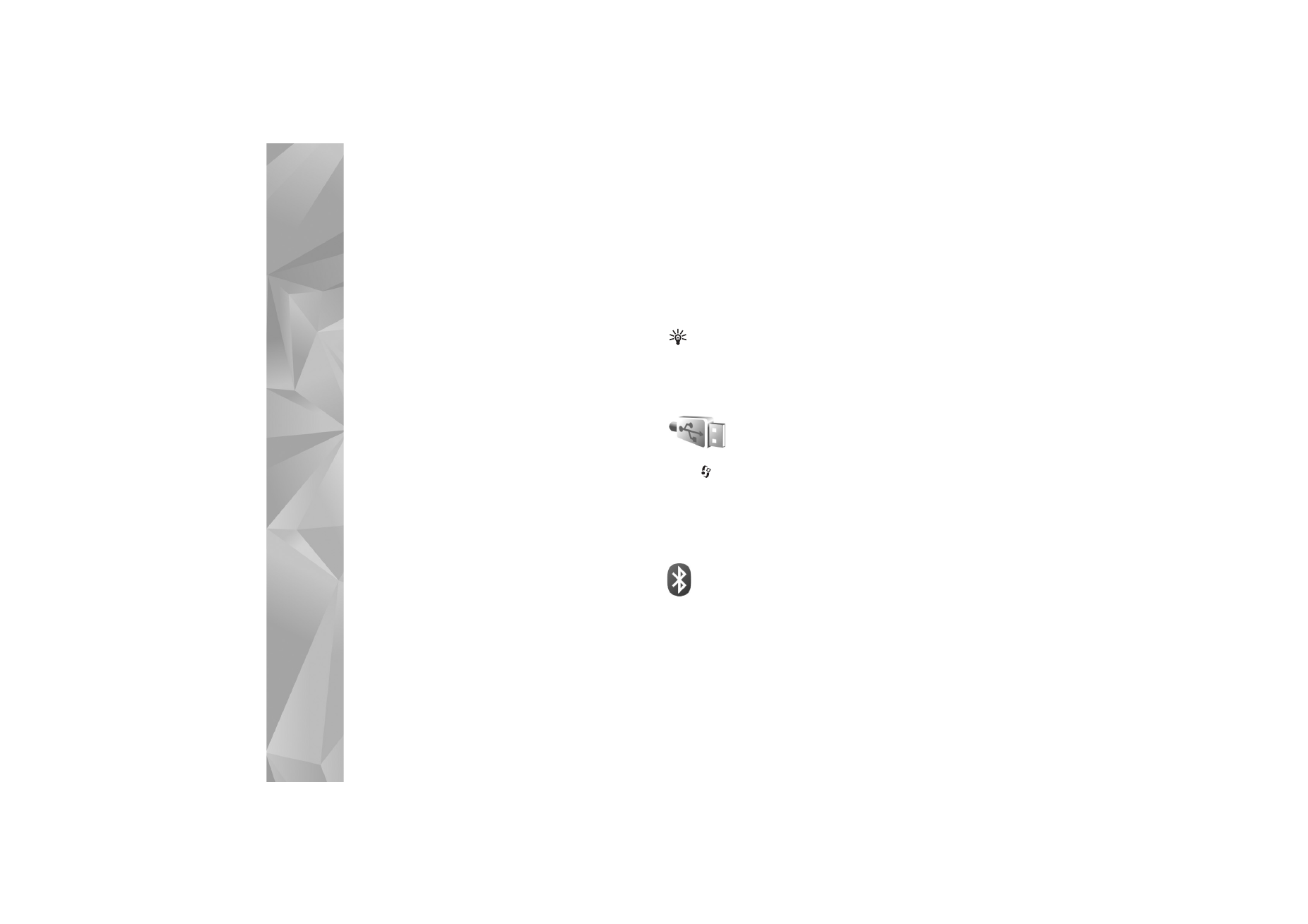
Data cable
Press
, and select
Connect.
>
Data cbl.
>
Data cable
mode
>
Media player
,
PC Suite
,
Mass storage
, or
Image
. To have the device ask the purpose of the connection
each time the cable is connected, select
Ask on
connection
.
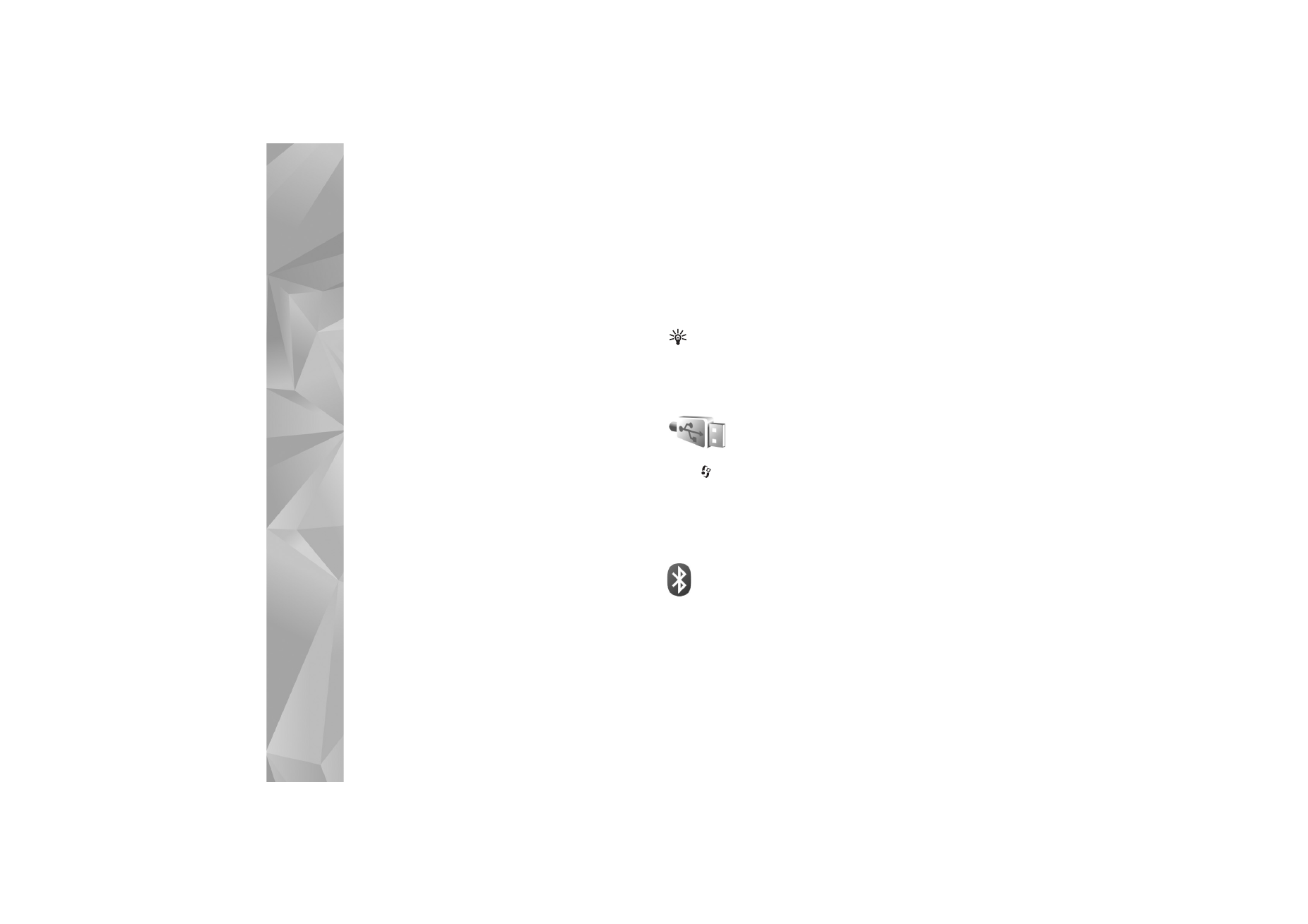
Data cable
Press
, and select
Connect.
>
Data cbl.
>
Data cable
mode
>
Media player
,
PC Suite
,
Mass storage
, or
Image
. To have the device ask the purpose of the connection
each time the cable is connected, select
Ask on
connection
.